반응형
0. 들어가기
-. 카톡 챗봇 출력을 종류별로 실행하는 예제를 작성해 본다. 카톡 도움말 따라서 진행
1. 챗봇 출력 테스트
-. 출력 테스트를 위해 간단하게, 챗봇에 메시지로출력의 종류를 보내고, 서버에서는 해당 키워드에 해당하는 출력을 보내는 코드를 작성했다.
payloads = request.get_json()
#요청 응답타입 구분
try:
outputType = payloads['action']['params']['type_outputs']
except:
outputType = None1) simpleText
-. 가장 간단한 메시지 출력 (기본 카톡 메시지)
if outputType == 'simpleText':
_ret = {"version": "2.0",
"template": {"outputs": [{'simpleText': {"text": outputType}}] #"template"의 "outputs" 키 내에
}
}
elif outputType == 'simpleImage':
_ret = {"version": "2.0",
"template": {"outputs": [{'simpleImage': {"altText": outputType,
"imageUrl": "https://store.stocksidekick.xyz/static/images/ryan.png"}}] #"template"의 "outputs" 키 내에
}
}
2) simpleImage
-. 그림 하나 전송 (이미지 링크를 전달하면, 해당 이미지가 출력됨)
elif outputType == 'simpleImage':
_ret = {"version": "2.0",
"template": {"outputs": [{'simpleImage': {"altText": outputType,
"imageUrl": "https://store.stocksidekick.xyz/static/images/ryan.png"}}] #"template"의 "outputs" 키 내에
}
}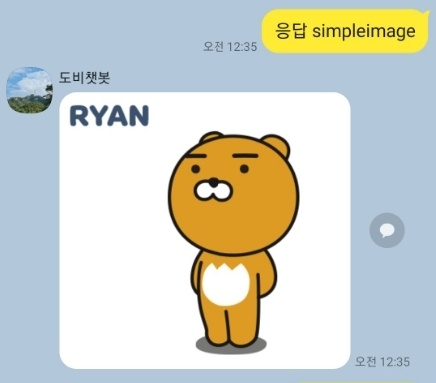
3) basicCard
-. 이미지 하나, 버튼 3개 까지의 기본형 카드
elif outputType == 'basicCard':
print(outputType)
_ret = {"version": "2.0",
"template": {"outputs": [{'basicCard': {"title": "basicCard",
"description": "basicCardDescriptionTest",
"thumbnail": {"imageUrl": "https://store.stocksidekick.xyz/static/images/ryan.png",
"link": {"web": "https://store.stocksidekick.xyz/static/images/ryan.png"
}},
"buttons": [
{
"action": "message",
"label": "버튼#1-메시지",
"messageText": "버튼1메시지"
},
{
"action": "webLink",
"label": "버튼#2-웹링크네이버",
"webLinkUrl": "https://www.naver.com/"
},
{
"action": "share",
"label": "버튼#3-공유하기",
}
]
}
}
]
}
}
4) listCard
-. 카톡 샾(#)검색과 비슷한 형태의 출력한다. ※ 각 라인마다 이미지를 개별로 입력 가능
elif outputType == 'listCard':
print(outputType)
_ret = {"version": "2.0",
"template": {"outputs": [{
"listCard": {
"header": {
"title": "listCard 테스트"
},
"items": [
{
"title": "listCard 테스트#1",
"description": "listCard 테스트#1 description",
"imageUrl": "https://store.stocksidekick.xyz/static/images/ryan.png",
"link": {
"web": "https://www.naver.com"
}
},
{
"title": "listCard 테스트#2",
"description": "listCard 테스트#2 description",
"imageUrl": "https://store.stocksidekick.xyz/static/images/ryan.png",
"link": {
"web": "https://www.naver.com"
}
},
{
"title": "listCard 테스트#3",
"description": "listCard 테스트#3 description",
"imageUrl": "https://store.stocksidekick.xyz/static/images/ryan.png",
"link": {
"web": "https://www.naver.com"
}
},
],
"buttons": [
{
"label": "네이버링크",
"action": "webLink",
"webLinkUrl": "https://www.naver.com"
}
]
}
}
]
}
}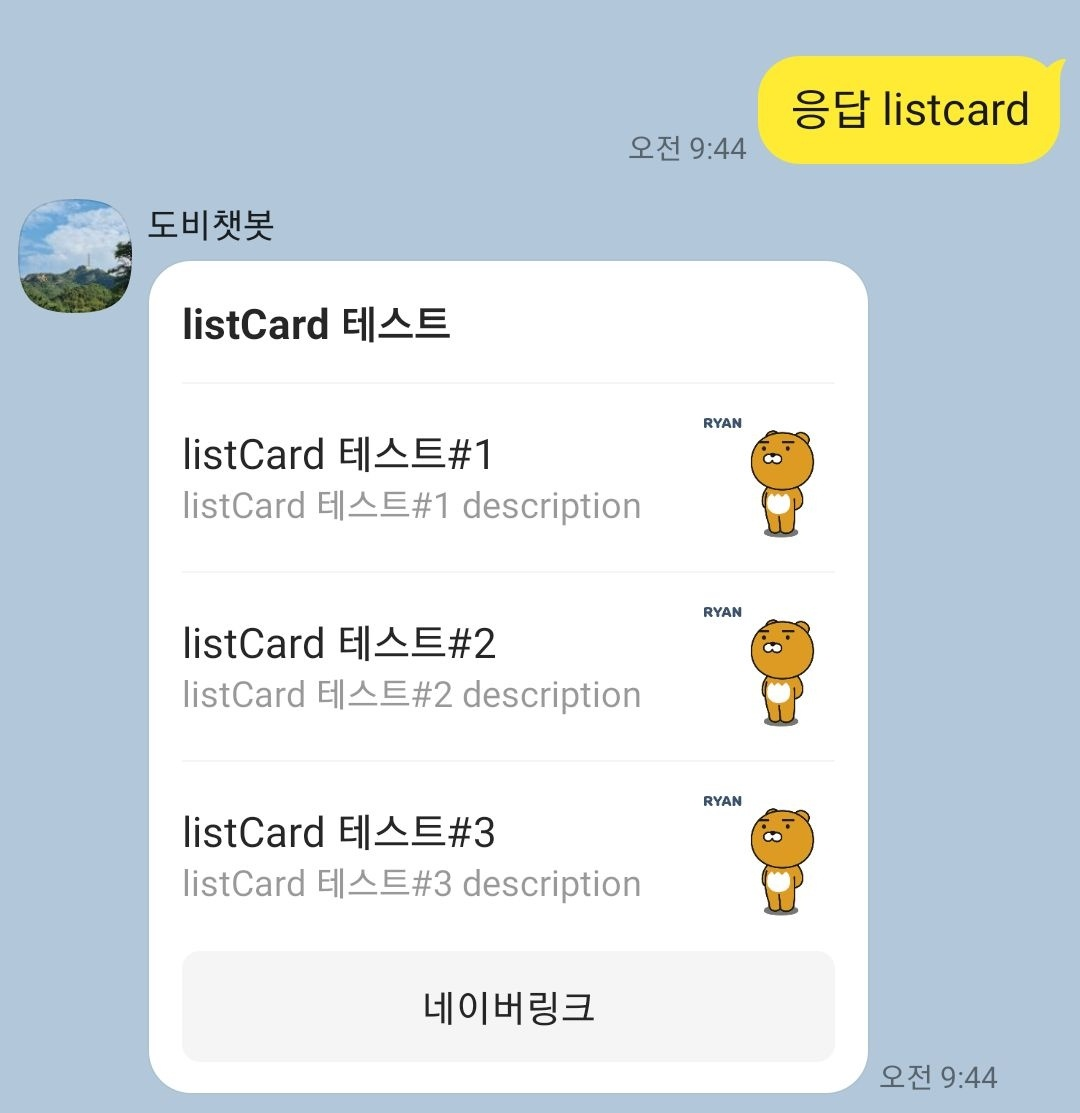
-. 해당 작업 내용이 담긴 git link
728x90
반응형
'python' 카테고리의 다른 글
| [python] 유튜브영상 짤 자동생성: 영상 다운로드 + 자막합성 (0) | 2022.07.09 |
|---|---|
| [KAKAO + FLASK] 카카오 챗봇 만들기 (5) - 챗봇으로 사진받기 (6) | 2022.01.04 |
| [KAKAO + FLASK] 카카오 챗봇 만들기 (3) - API 서버 연동 (3) | 2021.12.18 |
| [KAKAO + FLASK] 카카오 챗봇 만들기 (2) - 시나리오, 엔티티 (0) | 2021.12.13 |
| [KAKAO + FLASK] 카카오 챗봇 만들기 (1) - 시작 (0) | 2021.12.03 |









최근댓글